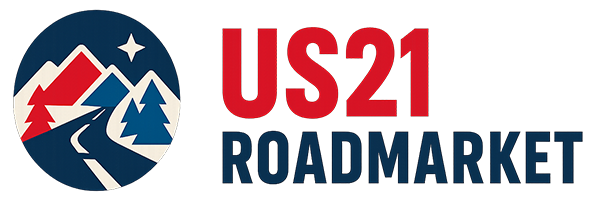How to Unfreeze Cards and Keep Moving
Your card declines at hotel checkout. The taxi meter is still running. The ATM eats your debit. Panic spikes—is my trip over? Breathe. Card blocks abroad are common, fixable, and often preventable. This playbook shows you why blocks happen, exactly what to do in the first 10 minutes, how to pass issuer security checks from overseas, and how to prevent repeat blocks—so you can pay, sleep, and keep moving.
Introduction: The panic of a declined card in a foreign country
A sudden decline in a foreign country hits harder because you’re juggling language barriers, time zones, and unfamiliar payment norms (offline terminals, DCC prompts, chip-and-PIN quirks). Issuers aren’t trying to ruin your trip; their fraud engines detect patterns that look risky: rapid country hops, new IP addresses, hotel/car rental pre-auths, high-risk MCCs, and card-not-present orders from odd hours. The fix is sequence: stabilize the situation (pay now), check your app for flags, contact the right team (not the generic call tree), pass verification, and add lightweight travel signals so tomorrow’s payments sail through. The secret weapon? A card stack (credit + debit, Visa + Mastercard) and a preloaded recovery kit (numbers, backup codes, spending pattern warm-ups). You can turn a 2-hour meltdown into a 10-minute hiccup.
Why cards get blocked while traveling
Fraud detection algorithms and risk engines
Banks score every transaction: merchant type, amount, device fingerprint, IP, geo, and personal history. A Madrid café at 9:00 followed by a Bangkok hotel at 12:00 UTC looks like impossible travel unless you’ve primed your profile. Engines also weigh chargeback-dense merchants (electronics, gift cards) and velocity (back-to-back attempts). When thresholds trip, the engine throws a soft block (needs confirmation) or a hard freeze (full stop). Good news: a clean “Yes, that was me” through your app often clears the path in seconds.
Unusual spending patterns
If you usually spend €20–€50 and suddenly swipe €900 for camera gear, expect friction. Ditto for card-not-present digital goods or rideshare top-ups in a new country. Warm up a new location with small, local purchases first (café/metro) to teach the model “I’m really here.”
Geographic red flags (high-fraud countries)
Some locations carry elevated risk for issuers (not your fault). Cards may default to chip-and-PIN only, auto-decline magstripe, or require extra approval for ATMs. Keep two networks (Visa/Mastercard) and a credit line to navigate stricter rules at hotels, rentals, and fuel.
Large/unusual transactions
Pre-auths for hotels (incidentals) and car rentals (deposits) can stack with your actual charges and push you over limits—triggering risk rules. If you must make a large purchase, warn your issuer in-app or split payment across cards.
Rapid location changes
Hopping three countries in 48 hours? Use mobile wallet with the same tokenized card—device continuity lowers risk—and do one small transaction on arrival to localize your profile before bigger swipes.
Online purchases from abroad
Ordering electronics for delivery to a new country from a foreign IP is classic fraud patterning. Use 3-D Secure when offered, keep your billing address consistent, and prefer virtual/disposable cards for new merchants.
Types of blocks: temporary vs hard freeze
Soft block: requires approval/verification
You’ll see an in-app push (“Was this you?”), SMS, or email. Approve promptly and retry. If the terminal shows do not re-insert, move to a different payment method (tap vs chip, or your backup card), then fix the card via the app while you pay another way.
Hard freeze: card locked, replacement needed
Triggered by confirmed compromise (skimming, data breach) or repeated suspicious activity. The card won’t work even after you confirm activity. You’ll need a new card number shipped; ask for emergency issuance to your next hotel or a digital card you can load to Apple/Google Pay.
Account-level freeze vs card-level
Sometimes the whole relationship is paused (compliance review, identity mismatch). App logins may still work, but payments and transfers won’t. Respond quickly to document requests (passport, proof of address, source-of-funds) and keep a second provider ready (your card stack lifeline).
Immediate actions when your card is declined
Don’t panic—try once more carefully
Switch the payment mode first: if chip failed, tap; if tap failed, insert; if POS failed, try another terminal or ATM from a bank branch. Avoid repeat rapid attempts (it can escalate the block).
Check account balance and limits
Open your app: confirm available credit/cash, any large holds, and per-transaction caps. Hotel and rental holds are the #1 reason a perfectly funded card declines.
Use banking app to check for alerts/blocks
Look for security banners, push prompts, or “Verify it’s you” tiles. Approve if legitimate. Some apps hide this under Security → Confirm activity. Turn on real-time notifications if they’re off.
Try a different card (why you have backups!)
Swipe your backup network (Visa ↔ Mastercard) or your hold credit card (for hotels/rentals). Pay now, troubleshoot the blocked card after. That’s the entire point of redundancy.
No device, no codes? Follow the recovery steps in Lost Phone on Day Three.
Unfreezing your card: step-by-step
In-app unlock (if available)
Many issuers let you unlock after a brief identity check: confirm recent transactions, enter app PIN/biometrics, or pass 3-D Secure. Do this on secure Wi-Fi (hotel/airport), not random café Wi-Fi. Once cleared, retry the merchant—often works immediately.
Micro-script:
“Yes, those transactions are mine. I’m traveling in [Country]. Please remove temporary blocks on POS, online, and ATM. I authorize transactions up to [amount] today.”
Calling customer service from abroad
Use the number on the back of the card (store a photo in your vault). If you can’t dial international, use Wi-Fi calling, a VoIP app, or ask the hotel to connect you. Request the fraud prevention team directly.
Call script:
“Hi, I’m the cardholder. I’m currently in [City, Country]. My card ending in [last 4] declined at [merchant/ATM]. These are legitimate charges. Please clear any fraud blocks and enable POS/ATM/online. I can verify identity now.”
Have ready: full name, DOB, billing address, last transactions, and two factor device/email.
Using international toll-free numbers
Some issuers offer international collect numbers. If not, ask support to call you back on your hotel/front desk number. Many will for security calls.
Chat/email support (slower but accessible)
If call wait times are brutal, open in-app chat and supply timestamps, merchant name, amount, and terminal type (ATM/POS/online). Ask for case ID and confirmation that risk rules were adjusted for your current location.
Verification questions and security checks
Expect out-of-wallet questions (old street names, limits, prior banks). Answer slowly and precisely. If SMS codes aren’t arriving (roaming off or SIM lost), request email 2FA, app push, or a voice callback code.
The “travel notice” debate
Do you still need to notify your bank?
Many issuers say no—their engines learn from token/device signals. Reality: travel notes still reduce friction, especially for hotels/rentals/ATMs in new countries and for smaller regional banks.
Which banks/cards require it, which don’t
Global cards and premium lines often manage without; regional banks and credit unions are happier with a note. Fintechs may not have a formal “notice,” but logging location pings (small local transactions) acts like one.
How to set travel notices effectively
Set countries and dates, include transit hubs (e.g., Doha, Istanbul) if you’ll buy anything there, and mention expected large transactions (hotel deposits). Update if plans change.
App vs phone vs online
Prefer in-app: instant, logged. If unavailable, use website or a short call:
“Adding travel notice: [Countries], [Dates], I’ll have hotel and car rental holds.”
2FA and verification challenges abroad
SMS-based 2FA: international numbers
Roaming fails, or you’re on a local eSIM. Before you travel, add authenticator app codes and a backup number/email. If you’re stuck now, ask support to temporarily switch verification to email or app push.
Authenticator apps as backup
Register two devices (primary + spare) and print backup codes for your bank/fintech and email. Store physical copies separately from your wallet.
Pre-registered device verification
Issuers trust known devices. Log into your banking app on the same phone you’ll travel with several days before departure and perform small transactions to bind signals.
Emergency bypass procedures
If you lost your phone/SIM, request voice callback for one-time verification or pass document selfie KBA (some banks allow it). Know this phrase:
“I can’t receive SMS. Please authenticate me via app push/email/voice code.”
Preventing blocks before they happen
Set accurate travel dates in app
Enter countries + dates as soon as you book. Include layovers if you’ll buy anything there. Extend the notice if you overstay.
Establish spending patterns gradually
Day 1: make small local purchases (metro, café) with each card you intend to use. That warms the model before you do a €900 camera or hotel pre-auth.
Use cards for small purchases first
One tiny POS per card tells your bank “I’m here.” Do this before first ATM to avoid ATM-specific risk flags.
Avoid sudden large transactions
Split payments or pre-inform support (“I will have a €1,200 hotel folio Friday”). For online orders, 3-D Secure (challenge) increases approval odds.
Whitelist known merchants
Some apps let you favorite/whitelist frequent merchants (airline, hotel chain). Use it for big brands you’ll hit repeatedly on your route.
Emergency contact numbers: have them BEFORE you need them
Save international customer service numbers offline
Create a one-page sheet with card last-4, issuer international numbers, and collect call instructions. Keep it printed in your bag and encrypted in your cloud vault.
Alternative contact methods (chat, email)
Add direct support emails and in-app chat paths. Screenshots of past chats help the next agent see context.
Local embassy assistance (very limited)
Embassies won’t fix your card, but they can help if your wallet is stolen: police report, notarization, and sometimes a list of local banks/ATMs that accept your network.
Chargeback vs dispute: when to fight back
Unauthorized charges
Freeze card, report immediately, and ask to reissue. Issuer opens a fraud claim; you’re generally not liable after timely report. Replace the card to cut risk.
Service not rendered
Wrong room, canceled tour, no delivery? That’s a chargeback (goods/services). Start with merchant refund; if denied, file through your issuer with evidence.
Wrong amount charged
Hotels and taxis sometimes capture more than the estimate. Provide folio/receipt and ask issuer to reprice or open a chargeback if merchant refuses.
Chargeback process and timelines
Expect temporary credit while the bank investigates (weeks). Keep receipts, screenshots, emails, call logs. Respond to issuer info requests fast.
Evidence needed for disputes
- Receipts/folios with amounts and dates
- Email/chat logs with merchant
- Photos (room, item delivered)
- Cancellation/refund policies
- MTIDs for online transactions
Issuer chat support: tips for faster resolution
Be prepared with account details
Lead with who you are, where you are, last 3 transactions, and the exact decline message (merchant, time, amount). Paste local time + UTC.
Explain clearly where you are and what you’re doing
“I’m in [City, Country] for [dates]. I just had a hotel pre-auth and a grocery purchase. Both are mine. Please clear POS/ATM/online blocks for [24/72] hours.”
Ask for temporary limit increases if needed
If holds are stacking, request temporary lift on daily and contactless limits or manual release of stale pre-auths (provide folio).
Get confirmation number/case number
Always ask for a case ID and a summary in writing (chat transcript/email). If the next transaction fails, you can reference the case and escalate faster.
Common false positives (legit transactions flagged)
Online purchases while abroad
Foreign IP + new device? Trigger city. Use 3-D Secure, confirm via app push, or pre-add the merchant to your trusted list.
Subscription services from new IP
Streaming or cloud renewals may fire risk rules when your IP shifts countries. Keep billing address stable and fund via a virtual card you can rotate if needed.
ATM withdrawals in rapid succession
Multiple back-to-back ATM attempts look like cash-out fraud. Withdraw larger, less often (within safety), and use bank branch ATMs.
Crypto exchange deposits
Many issuers treat crypto/gambling MCCs as high risk or blocked. Keep a separate card for exchanges (if allowed), and don’t route those payments through your primary travel card.
Real scenarios and resolutions
“Card blocked at hotel checkout”
Symptoms: Incidental pre-auth + final folio exceeded limits; POS declined.
Fix: Pay folio with hold credit card; ask front desk to reverse incidentals immediately and email confirmation. In app, request manual release of the auth. For your daily card, move spend there after the release posts.
“All cards frozen after arrival in new country”
Symptoms: Two declines in a row; app shows security banner.
Fix: Make a small POS with Card B (coffee) to establish presence. Approve “Was this you?” in both apps. Open chat with Card A: “Traveling in [Country] from [dates]; please clear POS/ATM blocks.” Do a €1 test; then proceed.
“Can’t reach bank from remote area”
Symptoms: No voice service; Wi-Fi only.
Fix: Use in-app chat/email. If your hotel can, request the bank call back the front desk. Meanwhile, switch to backup card or cash. If an ATM ate your card, return during branch hours with passport—some banks can retrieve it on the spot or issue a temporary card.
Conclusion: Your card-block prevention and recovery checklist
Before you travel (15-minute setup)
- Add travel notice (countries, dates, layovers) where supported.
- Warm up each card with one small local purchase after landing.
- Store issuer numbers (intl + collect) offline; keep case-ID habit.
- Enable app notifications, 3-D Secure, and authenticator (not SMS only).
- Build a card stack: Daily spend (0% FX), Backup (other network), Hold credit card, ATM-friendly debit.
- Photograph cards (masked), keep in encrypted vault; never all cards in one place.
When a card declines
- Switch payment mode (tap/insert/another terminal).
- Check app: approve security prompt, verify limits/holds.
- Pay with backup card now; fix the blocked card after.
- In-app unlock or call fraud team; request POS/ATM unblocks for 72h.
- For hotels/rentals, ask for auth reversal in writing.
If blocks persist
- Ask for temporary limit increases and region allowance.
- Provide recent transaction confirmations and travel dates.
- Get case ID; escalate with evidence.
- Use virtual/disposable cards for new online merchants.
Treat “Payment Blocked” as a workflow, not a crisis: stabilize payment, confirm identity, adjust risk flags, and route the next transaction through your redundant stack. Tomorrow, your card works—and so does your trip.
Go temporarily cardless with the playbook in Cashless Abroad, and log evidence per Records That Travel.