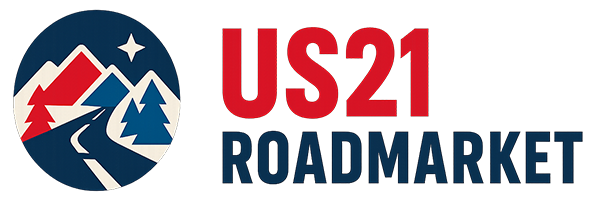Your Financial Recovery Playbook
Your phone is your wallet, bank branch, authenticator, and identity. Lose it on day three of a trip and you’re suddenly locked out of money, 2FA, and maps—while a stranger may be poking your apps. This action-first playbook shows you exactly what to do right now, how to regain access to financial accounts, how to harden against SIM-swap attacks, and what to set up before your next flight. Keep it skimmable, keep it calm, and move down the checklists. Two hours of prep saves two weeks of hell.
Introduction: The nightmare scenario (and why you need a plan NOW)
You step out of the airport metro, pat your pocket, and feel… nothing. Your phone is gone. In the next 30–90 minutes you need to protect cash and identity without the tool you normally use for everything. The good news: most “phone-lost” disasters are survivable if you act in the right order. First, lock the device and keep banking alive (don’t panic-freeze the wrong thing). Second, stabilize 2FA so you’re not locked out of email and banking for days. Third, rebuild your setup on a replacement device, keeping attackers out while you get back in.
Think of this as a crisis triage:
- Contain risk (lock phone, mark number as at risk).
- Preserve access (email + authenticator + bank fallback).
- Recover (new device, 2FA restore, SIM hygiene).
- Harden for next time (backup codes, emergency card, inventory).
Move fast, but don’t flail: the wrong freeze can trap your own transactions, strand you at check-in, and make recovery slower than theft itself.
Your buffer buys time — set it up in The Nomad Float.
Immediate actions: the first 30 minutes
Use a friend’s device or internet café
Goal: Get online safely on any device that isn’t yours.
Steps (10 minutes):
- Borrow a phone, ask your hotel/hostel, or use an internet café.
- Private session: open an incognito window (no autofill, no saved cookies).
- Connect to known Wi-Fi (hotel), not open public networks. If you must, avoid typing bank passwords on public PCs; start with device-lock steps and email only.
- Use your password manager web vault if available (Bitwarden/1Password/Proton Pass). If you don’t know the master password by heart, use your printed Emergency Card (template below).
- Do not start by mass-freezing cards. Contain the device first.
Mindset: You’re not trying to do everything right now; you’re creating a safe lane to do the next steps.
Lock your device remotely (Find My iPhone, Google Find My Device)
Goal: Stop anyone from using your phone, camera, and apps.
Steps (5–10 minutes):
- iOS: iCloud.com → Find My → mark as Lost Mode, set a strong passcode if none, sign out of iCloud on device if prompted, and schedule remote erase (enable after you confirm you can access your iCloud backups).
- Android: google.com/android/find → Secure device (lock + message), sign out of Google on the device, and prepare Erase Device when your critical restores are safe.
- Change your Apple ID/Google password immediately. This invalidates many tokens on the stolen phone.
Tip: Don’t erase instantly unless you’re sure you won’t need offline 2FA seeds or local files; once erased, you can’t use the phone’s location hints.
Call your bank/broker to flag the incident (don’t freeze yet)
Goal: Put institutions on heightened alert without cutting off your own access.
Steps (10 minutes):
- Call the international fraud numbers for your primary bank(s) and broker(s). Say: “Traveling phone loss. Please put a watch on digital access and card-not-present transactions. I still need the card for hotel/car today; do not cancel yet unless you see new-country attempts.”
- Ask for temporary step-up requirements (e.g., additional challenge for wire/ACH).
- Turn contactless off if your wallet supports it; keep chip-and-PIN active.
- For fintechs (Wise/Revolut), freeze in-app cards via web, then unfreeze for known purchases as needed.
Why not freeze everything? If you’re about to check in or buy transport, a blanket freeze can strand you. Use surgical freezes (contactless/offline) and merchant whitelisting if available.
Enable lost mode and display contact number
Goal: Increase the chance of return and prove you’re the owner.
Steps (2 minutes):
- In Lost Mode, display a local contact number (hotel front desk, friend) and email.
- Offer a small reward—it works.
- If the phone was merely misplaced, many good Samaritans respond within hours.
2FA and account access crisis
SMS-based 2FA: the SIM swap nightmare
Problem: Your 2FA codes go to the lost SIM; thieves can request password resets.
Actions:
- Call carrier (or use online support) and place a SIM-swap lock / port-out freeze. Require in-person verification + PIN for any SIM changes.
- Ask for a temporary number change or immediate SIM deactivation if you’ve already restored 2FA elsewhere.
- Switch critical accounts to app-based or hardware 2FA ASAP.
Time window: 15–60 minutes to secure with the carrier before an attacker tries to port.
Authenticator apps (Google, Authy): recovery on new device
- Authy: Multi-device enabled? Install on new phone, verify with backup password, then disable multi-device after restore.
- Google Authenticator: If you synced to Google, codes can restore with account login; otherwise, use backup codes or per-service resets.
- Microsoft/1Password authenticators: Restore from encrypted cloud backup or from the password manager vault.
Caution: Never share seed secrets (QRs) with support. You only need account ownership proof.
Backup codes: where are yours?
- Search your vault for “backup codes”, “recovery codes”, or tags (2FA/print).
- If you printed them, they should be in your travel folder (paper) or with your trusted contact.
- Use backup codes sparingly—they’re one-time. Generate new ones after recovery.
Hardware keys (YubiKey): your backup plan
- If you travel with two keys, use the backup now.
- If you left the backup at home, contact your trusted person to retrieve the sealed envelope and read out the Emergency OTP or courier one key.
Passkeys and biometrics: recovery mechanisms
- Passkeys tied to your cloud identity (Apple/Google/Microsoft) restore when you log into the new device and re-enroll biometrics.
- If a site is passkey-only and you can’t restore, request fallback 2FA via account support.
Regaining access: step-by-step recovery
Email account recovery (your master key)
Priority #1. Your email is the reset lever for almost everything.
- Sign into primary email on the borrowed device/new phone using backup codes or a hardware key.
- Change email password immediately.
- Review security activity (new devices, unknown IPs); revoke bad sessions.
- Add/confirm backup methods: secondary email, authenticator, hardware key.
- Export one-time backup codes and store them in your vault.
Time: 15–30 minutes if you prepared; 1–3 days if forced into manual identity verification.
Banking app recovery on new device
- Use the bank’s web portal first; avoid phone-only logins until 2FA is stable.
- Register the new device: banks may require a call-back, selfie, or a one-time video-KYC.
- Temporarily raise friction: turn on transaction alerts, lower transfer limits.
- Re-enable Apple Pay/Google Wallet only after you’re fully recovered.
If stuck: Ask for a branch alternative or secure video verification. Note your travel location and booking references as soft proof.
Broker/investment account recovery
- Expect stricter checks (document upload, selfie, callback).
- Pause withdrawals until you have a hardware or app-based 2FA working.
- Pull activity statements and confirm no new beneficiaries were added.
Payment apps (Wise, Revolut, PayPal)
- Use web login + backup codes.
- For card controls, freeze virtual cards immediately, keep physical active if you need them.
- Re-enroll device and redo identity checks if requested (passport selfie).
Crypto wallets (seed phrase rescue)
- Self-custody: Use your seed phrase on a fresh wallet app or hardware wallet. Never type your seed on a borrowed/public device. Wait for a trusted device (friend’s is not trusted).
- Custodial exchanges: Web login + backup codes/hardware key. Rotate API keys and review withdrawals.
Emergency phone replacement while traveling
eSIM preservation and transfer
- If you can still access your carrier portal, re-issue eSIM to the new phone.
- Some carriers lock eSIM re-downloads; call and request an overrides with ID verification.
- Keep a backup travel eSIM vendor in your notes for instant data (e.g., day-pass).
Buying a replacement device abroad
- Pick a device with widest band support and unlocked.
- Insist on sealed retail packaging.
- Before leaving the store, connect to Wi-Fi, sign into cloud, and verify Find My/Find Device.
Restoring from cloud backup
- iOS: Choose the latest iCloud backup; prioritize Messages, Authenticator, Wallet after restore.
- Android: Restore via Google account; re-download critical apps before social/media.
- Expect a few hours for app redownloads; keep a power bank handy.
Insurance claims for theft/loss
- File police report (often required for claim).
- Collect receipts: phone purchase, previous device proof, SIM replacement.
- Open claim within 24–72 hours depending on policy.
Preventing SIM swap attacks
PIN protection on SIM
- Set a SIM PIN (not just phone PIN). Carriers often default to none.
- Write down the PUK in your vault; if you forget SIM PIN, you’ll need the PUK to unlock.
Carrier fraud alerts
- Add a port-out freeze/number lock with your carrier.
- Create a strong account PIN that is not your birthday/ZIP.
- Request in-person-only changes where available.
Moving away from SMS 2FA
- Switch banking and email to TOTP authenticators or hardware keys.
- Keep two hardware keys registered + backup codes printed.
- Only keep SMS as tertiary fallback for low-risk accounts.
The prevention strategy: setup BEFORE you travel
Backup codes printed and stored separately
- Print backup codes for email, bank, broker, password manager.
- Store in a sealed envelope in your luggage + a second copy with a trusted contact.
Secondary email/phone on all critical accounts
- Add a second email (different provider) and, if possible, a secondary phone (eSIM or VOIP that you can access from web).
- This gives you a recovery path that doesn’t depend on the stolen device.
Password manager with emergency access
- Use a manager that supports web vault + emergency access to a trusted person after a waiting period (48–72 hours).
- Test logging in without your phone.
Cloud backup automation
- Turn on automatic daily backups for phone data and authenticator (if supported).
- Verify last backup timestamp before flights.
Trusted contact with account inventory
- Share a minimal inventory (see below) and how to reach you if your number changes.
- Give them a script: “Only help if you say the passphrase.”
Account inventory: what you need documented
List of all financial accounts
- Bank(s), broker(s), payment apps, credit cards, insurance logins.
- Include country, account type, and typical access method (app/web/hardware key).
Customer service international numbers
- One sheet with +international numbers and support emails.
- Note account PINs (encrypted) or location in your vault.
Account numbers (encrypted)
- Last 4 digits only on paper; full numbers in the vault.
- Include IBAN/SWIFT for emergency self-wires.
Recovery question answers (in vault)
- Many services still use fallback questions. Store them as random strings, not real answers, to avoid social engineering.
Testing your recovery plan (annual drill)
Once a year, run a 90-minute drill:
- Log in to your email from a fresh browser with backup codes.
- Enroll a new device temporarily; confirm authenticator restore works.
- Access one bank and one broker via web, no phone prompts.
- Freeze and unfreeze a spare card, then buy a $1 item to confirm flows.
- Locate your backup keys, printed codes, and insurance docs.
- Update your Emergency Card (template below) and tell your trusted contact.
Financial impact: monitoring for fraud
Card transactions to watch
- Card-not-present tests for small amounts ($1–$5).
- High-risk MCCs (electronics, gift cards).
- New country online orders. Turn on real-time alerts.
Account takeover signs
- New devices in your email/bank logins.
- Changes to beneficiary lists, address, or contact info.
- Unrecognized push approvals—if you didn’t initiate, deny and change passwords.
Credit monitoring across countries
- If your home country has credit bureaus, place a fraud alert/freeze when in doubt.
- For other jurisdictions, enroll in bank-provided monitoring or third-party services.
Real case study: full recovery from phone theft
Situation: Nomad in Lisbon loses iPhone in a tram. Banking, authenticator, and eSIM gone. Check-in scheduled in 2 hours.
Timeline & actions:
- T+10 min: Borrow hostel PC; iCloud Lost Mode + message with hostel number. Change Apple ID password.
- T+20 min: Gmail login via backup codes → password change. Password manager vault accessible.
- T+35 min: Call carrier; place port-out freeze; order eSIM reissue for next day.
- T+45 min: Banks flagged; contactless disabled; transaction alerts maxed.
- T+70 min: Buy unlocked Android mid-range; sign into Google; install Authy (multi-device enabled previously) → restore TOTP.
- T+100 min: Bank web portals accessible; hotel check-in succeeds with physical card.
- T+48 h: eSIM delivered; full normality restored. No fraudulent charges.
Lessons: Backup codes + multi-device authenticator + contactless off + alerts = calm recovery. The order of operations mattered more than any single tool.
2 hours of prep saves 2 weeks of hell
Losing your phone on the road is a when, not an if. The difference between a ruined week and a recoverable hiccup is sequence: lock device → preserve email → stabilize 2FA → inform banks → rebuild on a new device → harden the SIM. Do the before-you-travel setup (backup codes, emergency card, second authenticator, carrier locks) and run an annual drill. Your future self—stranded at a check-in desk with two bars of Wi-Fi—will be very, very grateful.
Print-This Emergency Card (fill, print, and keep separate)
EMERGENCY ACCESS CARD — PHONE LOST/THEFT
Primary Email: ______________________ Backup Email: ______________________
Password Manager: ____________________ Web Vault URL: ____________________
Master Password Hint (non-obvious): ______________________________________
Backup Codes Location: ___________________________________________________
Hardware Key Locations: Primary ______ Backup ______ (Trusted contact: ___)
Carrier Account PIN: ________ Port-out Freeze Enabled? Yes / No
Bank 24/7 Intl Number(s): ________________________________________________
Broker 24/7 Intl Number(s): ______________________________________________
Trusted Contact (Name/Phone/Email): ______________________________________
Recovery Passphrase (for trusted contact verification): ___________________
Speed up support with the pack from Records That Travel; if cards fail meanwhile, see Payment Blocked.